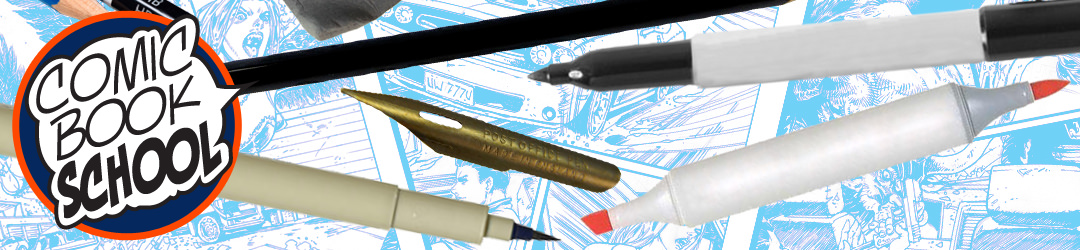Hello, creators. This is your opportunity to refine the visual flow of your story. It will uncover problems in the story and anticipate the needs of the letterer.
In the Step 1, we reviewed how to plan your story concept for an 8-Page Story. In Step 2, we learned how to break down your story into a plot. In Step 3, we revised the plot. In Step 4, our artists started creating character sheets. In Step #5, you wrote our script in “full script” format.
In Step #6, the artist will create small illustrations that indicate how the script will be interpreted on the page. The size of these drawings tends to be rather small. A page breakdown may be as large as your palm and the individual panel is about the size of your thumb. Hence, the clever nickname “thumbnails.” It’s a funny name, but it’s a common phrase in comics.
This is the message board thread for Step #6.
Thumbnailing Your Comic Pages
In this step, you will break down all 8 pages of your story on a single 8.8″x11″ piece of paper. Standard white paper is fine, but I encourage you to consider using a spiral-bound blank book. This will make it easy for you to reference your early work and monitor your progress. Later in your career, you may do thumbnail sketches on white paper, since those can be sold like original art. For now, however, let’s focus on your growth as an artist.
The sketches will help you think through your visual story flow. It gives you a high-level view of your page pacing. Do not worry about word-balloon placement at this time. That will come in the next step (page roughs). Also, the size of these thumbnail sketches should discourage you from putting in too much detail, which can waste time.
The thumbnail stage will reveal what is not working in the script. Many new writers get “new-writer-itis.” This is a common issue where writers try to fit too much on the page. The most common problem is too many panels. In the scripting stage, the writer should have already removed double actions in panels. (Note: a double action is trying to use one panel to show two actions. Comics should have two panels for two actions.)
This thumbnail process will reveal double actions and give the creative team time to make corrections. Writers and artists can discuss ways to trim the script to fit the page. This may mean some tough decisions in the storytelling, which is why we’ve built some time into this part of the process.
Also, if you really need to set up an establishing shot on Page 1, you will want that to be slightly larger to give the reader a sense of location and environment. The thumbnailing process will show how the other visual information fits on the page. This gives the creative team one more opportunity to trim a bit more fat from the story.
Take thumbnailing seriously. You need to get this right, since the next stage will be rough pencils. As an artist, you’ll be committing your time to making these thumbnails into actual comic book pages. Do not commit to anything to thumbnails you can’t actually fit on the page. The actual art board is 11″x17″. It is a fixed size. You cannot change it.
Room for Word Balloons
The writer should have indicated dialog in the script. It may be final, but this thumbnailing stage will indicate how much text will be on each panel. Again, it is not uncommon for new writers to overwrite their dialog.
As you thumbnail, it is important to leave some neutral space for word balloons, thought balloons, and captions. This will create space for the letterer to add lettering later in the process. Artists who do not leave space for word balloons may find that their art gets covered up by those word balloons. Creating small circles and boxes in your thumbnails will help you and the writer to decide if some of the word balloons can be cut.
Let me provide you with an example. Imagine a character named BOB standing in an apartment. In the original script, the dialog may indicate:
BOB:
I will jump out this window.
That’s clear in the script, right? Sure. But now the artist has an opportunity to use the visuals to enhance that story.
Consider placing BOB next to an open window. Or position BOB with his legs dangling out an open window. If this is shown from inside, you can have skyscrapers in the background to indicate height. If this is shown from outside, it can be drawn at an angle to show how high up BOB is in that window.
It’s important to note that if the artist shows BOB in relation to the window, the dialog can change. Consider these options:
Version #1
BOB:
I will jump out this window.
or
Version #2
BOB:
I’ll jump.
Based on the visual information, there’s no doubt that BOB is suggesting that he will jump out the window. It may not seem like much, but trimming a few words here and there usually helps move the story. It will certainly cover up less art.
Also, this may give the creative team an opportunity to add a layer to the story. If BOB has his legs dangling out a window, there’s probably a reason he’s doing that. So consider how you can use that visual information to write better dialog. For example:
Version #3
BOB:
Do you love him?
You could literally start Page 1, Panel 1 with that as an establishing shot. That would provide the reader with location, situation, and conflict in one panel. You also create a visual situation that suggests that BOB is ready to jump out the window, depending on the answer to the question. The reader will want to know the answer and will continue reading your story. Also consider the following visual data:
- Is the apartment neat or in disarray?
- Is BOB’s body language calm or highly dramatic?
- Is BOB holding anything relevant to the story?
- Is there anyone else in this panel?
- How high is this window from the ground and can BOB survive the jump?
- Is this an opportunity to provide visual information about the time period for your story?
Use the thumbnail stage to sharpen your visual story, trim dialog, and ensure you’re maximizing your 8 pages.
Thumbnail Examples
Not every pro artist uses thumbnails. For this particular challenge, we want you to use the thumbnails. It is a good way for you to learn the process. When you get further along in your career, you can decide if you need to create thumbnails.
We’re working from my script for an Avengers Assemble story. The art is by Ron Lim, who provided us with rough pages, which we will show in the next step of this process. That said, we don’t have actual thumbnails from Ron Lim because, well, he doesn’t need to create thumbnails anymore.
Thumbnail Examples by Pros – Links
Here are a few for you to explore. I suggest you save links to pages like this, so you can reference them later.
- DC COMICS: Matt Kindt talks REVOLVER process–Day 3
- DC COMICS: Artist Spotlight: Bernard Chang on SUPERGIRL
- DC COMICS: BATMAN: ARKHAM UNHINGED #23 Breakdown Page 8
- IMAGE COMICS: Welcome to the Autumlands: Dewey & Bellaire Reight Supreme
- DARK HORSE COMICS: Understanding the MIND MGMT Process of Matt Kindt
- DARK HORSE COMICS: Behind the Scenes Look at BPRD Hell on Earth: Gods #1
- DANJURGENS.com: Process with Thumbnail
- PETERKRAUSE.WORDPRESS.com: Comic Book Process
Previous Steps
Read Step 1: How to Create a Story Idea
Read Step 2: How to Break Down the Plot for Your Story
Read Step 3: How to Revise Your Plot
Read: Step 5: Scripting
Read the announcement for the 8-Page Challenge and fill out the startup form