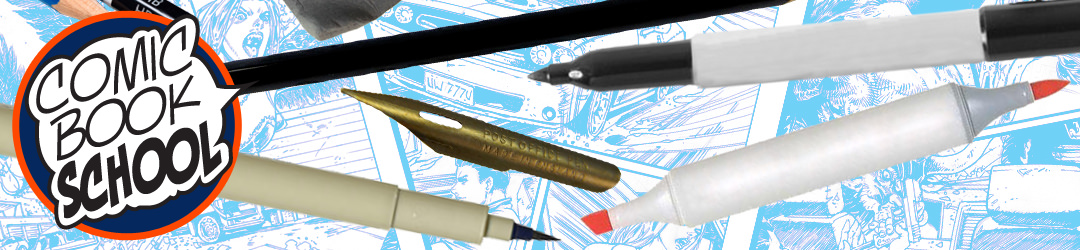Hello, creators. This is your opportunity to think through the visual flow of your story. If a writer and artist are working together, this is the first time the story gets real on the page.
In the Step 1, we reviewed how to plan a story idea for an 8-Page Story. In Step 2, we looked at how to break down your pages and plot. In Step 3, we worked on revisions to the plot. In Step 4, we created character sheets. In Step 5, we scripted our comic book story.
Your art should be posted to this folder for Step 6 in the forums.
Making Thumbs
In this step, you will break down all 8 pages of your story on a single 8.8″x11″ piece of paper.
These sketches are intended to help you think through your visual story flow. It gives you a high-level view of your page pacing. Do not worry about word-balloon placement at this time. That will come in the next step (page roughs).
If you’re following the process, you’ll discover what is not working in your script. For example, many new writers get “new-writer-itis.” This is a common issue where writers try to fit too much on the page. The most common problem is too many panels.
Writers and artists can discuss ways to trim the script to fit the page. This may mean some tough decisions in the storytelling, which is why we’ve built some time into this part of the process.
That said, you need to get this right, since the next stage will be rough pencils. If you are an artist, you’ll be committing your time to making these thumbnails into actual comic book pages. Do not commit to anything you can’t actually fit on the page. The actual art board is 11″x17″. It is a fixed size. You cannot change it.
Thumbnail Examples
Not every pro artist uses thumbnails. For this particular challenge, we want you to use the thumbnails. It is a good way for you to learn the process. When you get further along in your career, you can decide if you need to create thumbnails.
We’re working from my script for an Avengers Assemble story. The art is by Ron Lim, who provided us with rough pages, which we will show in the next step of this process. That said, we don’t have actual thumbnails from Ron Lim because, well, he doesn’t need to create thumbnails anymore.
I found a few on the Internet. It wasn’t very difficult to find them, so you may want to see if your favorite artists have shared thumbnails. In the meantime, here are a few to help you understand the way to create your own thumbnails for your comic pages.
Thumbnail Examples by Pros – Links
Here are a few for you to explore. I suggest you save links to pages like this, so you can reference them later.
- DC COMICS: Matt Kindt talks REVOLVER process–Day 3
- DC COMICS: Artist Spotlight: Bernard Chang on SUPERGIRL
- DC COMICS: BATMAN: ARKHAM UNHINGED #23 Breakdown Page 8
- IMAGE COMICS: Welcome to the Autumlands: Dewey & Bellaire Reight Supreme
- DARK HORSE COMICS: Understanding the MIND MGMT Process of Matt Kindt
- DARK HORSE COMICS: Behind the Scenes Look at BPRD Hell on Earth: Gods #1
- DANJURGENS.com: Process with Thumbnail
- PETERKRAUSE.WORDPRESS.com: Comic Book Process
Previous Steps
Step 1: How to Create a Story Idea for an 8-Page Comic | #8PgChallenge
Step 2: How to Plot Your 8-Page Comic | #8PgChallenge
Step 3: How to Revise Your Plot | #8PgChallenge
Step 4: How to Create Character Sheets for Your 8-Page Comic Story | #8PgChallenge – Step 4
Step 5: How to Write the Script for Your 8-Page Comic Story | #8PgChallenge – Step 5
In the meantime, here is the Announcement of the 8-Page Challenge.