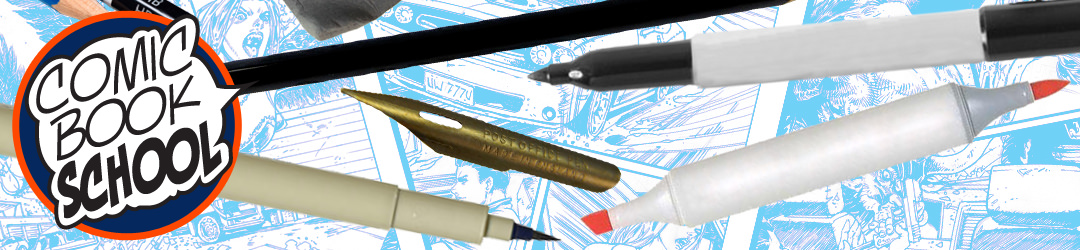In this challenge, we are adding a cover to each individual story. This means, you will need to create a cover that will serve as the first page of your anthology. It can also be reused later, if you decide to print your comics.
In Step 1, you planned your story concept for an 8-Page Story. In Step 2, you broke down your story into a plot. In Step 3, you revised the plot. In Step 4, our artists started creating character sheets. In Step #5, you wrote your script in “full script” format. In Step 7, you roughted out your comic book pages. In Step 8, you pencilled your art. In Step 9, you added inks to your pages.
In Step C-1, you are creating a cover for your story.
To participate in the 8-Page Challenge #2 and be published in our upcoming anthology, you must register for the message boards and place your cover layouts in the C-1 Cover Layout forum.
You’ve Got This Covered!
People will judge a book by its cover. Despite the famous advice not to, people often decide to buy a comic book based on the cover.
According to Marvel Comics lore, Stan Lee insisted on seeing every cover to every issue every month. Even if he didn’t write or even read the issues, he wanted to see those covers.
In this step, you’ll be creating a piece of art that is the first page of your anthology. That will help readers to know where the last story ended and where your story begins.
Of course, you will continue to own and control what happens with your comic book in the future. If you decide to print a short run of your comics, you can use this as the cover image.
You may design it any way you want. You can include text and a logo. You can make it look retro or modern. It’s all up to you.
One thing, do not include creator names on this cover. The creator names will appear on the next page.
How Much Detail?
The big question is always on detail. How much detail do we want to include in each stage. In this cover layout stage, you should rough out your idea with just enough detail to be clear about what is happening.
It is a lot like the thumbnail stage, since you are not going to be going into any great detail. You just want to place characters and whatnot on the page to indicate your concepts.
You should start with a standard piece of letter-size paper. In the US, that’s 8.5″x11″. Use that paper to design four0 cover ideas. That is what you will submit to the forums.
How to Research Creating a Comic Book Cover
If you have a local comic shop, I recommend that you visit the store and talk to your retailer. They can tell you what kind of images grab the attention of shoppers.
I’ve found the Cover Browser website to be a useful resource for inspiration.
A few years ago, I wrote an article that analyzed the brilliant storytelling on the cover of an issue of Captain America #230.
Here are a few of my favorite comic book covers:
- Favorite Covers: Wolverine #159 by Sean Chen
- Favorite Covers: Four-Star Battle Tales #1 by Russ Heath
- Favorite Covers: Bring on the Bad Guys by John Romita Sr.
- Favorite Covers: Amazing Spider-Man #75 by John Romita Sr.
- Favorite Covers: Aquaman #44 by Nick Cardy
- Favorite Covers: Marvel Knights 4 #5 by Steve McNiven
Let’s get started! Register for the message boards and place your cover layouts in the C-1 Cover Layout forum.
Previous Steps
Read Step 1: How to Create a Story Idea
Read Step 2: How to Break Down the Plot for Your Story
Read Step 3: How to Revise Your Plot
Read: Step 5: Scripting
Read: Step 6: Thumbnails
Read: Step 7: Page Roughs
Read: Step 8: Pencils
Read: Step 9: Inks
Flash Fiction
Read: Step #FF-0 & FF-1: Concept Phase
Read: Step #FF-2: Flash Fiction Draft
Cover Art
Read: Step C-1: Cover Layout
Read the announcement for the 8-Page Challenge and fill out the startup form