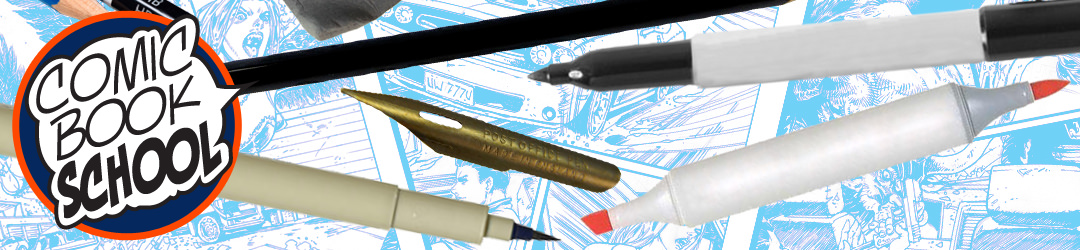Creators, that’s it. The creative part is done. Hopefully, it was a fun and educational challenge for you.
In this next step, we’ll be compositing your comic pages for submission to the anthology. That means you’ll be pulling everything together into a single PDF document and will be sending it to me.
Let’s review what we’ve accomplished so far. In Step 1, we reviewed how to plan a story idea for an 8-Page Story. In Step 2, we looked at how to break down your pages and plot. In Step 3, we worked on revisions to the plot. In Step 4, we created character sheets. In Step 5, we scripted our comic book story. In Step 6 we built our thumbnails. In Step 7, we drew page roughs. In Step 8, we penciled real comic pages. In Step 9, we inked the pages. In Step 10: we added colors to the story. In Step 11, we applied letters to our pages.
In Step 12: you will Submit Your Production Art.
Like all of the steps, you can find Step 12: Submit Your Production Art in the forums.
Formatting Your Comic
Your comic book pages are probably in some sort of working format, like Adobe Illustrator or Adobe Photoshop. That’s not the format you will submit to us, but you will need to keep those source files.
You will combine your 8 pages and export as a single PDF at the following specs:
- 6.625″ x10.25″ no bleed
- 6.875″ x 10.50″ with full bleed
- 300 dpi
- RGB color space
“No bleed” means that the art will have a small white border. “Full bleed” means that the art will go to the edge of the page.
If you’re not sure, what to do or if your art is not perfect, we will help you. Just start by assembling everything and sending it to me, as noted below.
Linked below is a PDF that you can download that details the specs. It was created by Comic Book School’s Grant Shorter!
ComicPageAnatomy_8PageChallenge.pdf
Don’t Panic
If you are having trouble with the sizes, don’t panic. If you are having trouble combining the 8 pages into a single PDF, don’t panic.
We are all doing this together and can help each other to get everything into the right format. The message boards are your support center, so go there if you have questions.
You got through the hardest parts. You got this.
Where to Submit It
First, and very important, do not try to email it as an attachment. Nobody wants that and it probably will not work.
If you have an FTP, Google Drive, Dropbox, or any other file transfer, upload it to your folder. Create a link to your downloadable PDF.
Send the link to: buddy@comicbookschool.com
If you don’t know how to do that, just email me at the address above and we will work it out together. See above, don’t try to email it and don’t panic.
Notes for Fiction Challenge
The Fiction Challenge submissions are being handled (quite well, I might add) by Ari Rubin. Please submit stories directly to Ari Rubin. Submit the images to me using the specifications noted above.
If you have any questions, go to the message boards.
Previous Steps
Step 1: How to Create a Story Idea for an 8-Page Comic | #8PgChallenge
Step 2: How to Plot Your 8-Page Comic | #8PgChallenge
Step 3: How to Revise Your Plot | #8PgChallenge
Step 4: How to Create Character Sheets for Your 8-Page Comic Story | #8PgChallenge – Step 4
Step 5: How to Write the Script for Your 8-Page Comic Story | #8PgChallenge – Step 5
Step 6: How to Create Thumbnails for Your 8-Page Comic Story | #8PgChallenge – Step 6
Step 7: How to Create Page Roughs for Your 8-Page Comic Story | #8PgChallenge – Step 7
Step 8: How to Create Pencil Art for Your 8-Page Comic Story | #8PgChallenge – Step 8
Step 9: How to Ink Art for Your 8-Page Comic Story | #8PgChallenge – Step 9
Step 10: How to Color Comic Art for Your 8-Page Comic Story | #8PgChallenge – Step 10
Step 11: How to Letter Comic Art for Your 8-Page Comic Story | #8PgChallenge – Step 11
In the meantime, here is the original Announcement of the 8-Page Challenge.