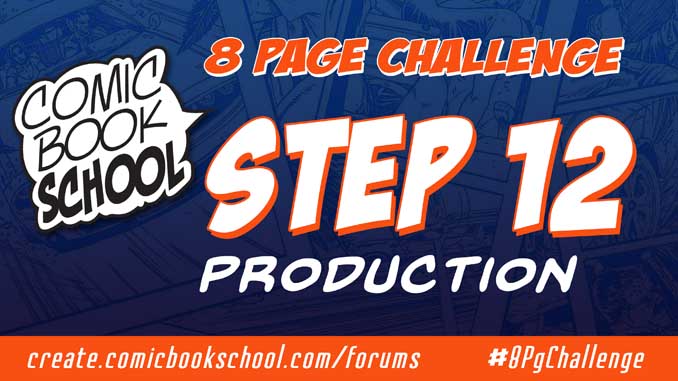
A message from Kris Burgos, your project manager and managing editor: You’ve worked your tails off for the past few months and now everything’s coming together, literally. This step outlines the production submission guidelines for both types of stories; comics with their covers and flash fiction with their art.
Hey Creators! It’s your Friendly Neighborhood Project Manager, Kris Burgos, here. The time to submit your stories to the editors at Comic Book School is fast approaching…are you and your teams ready?
Review of the Steps for the Comic Creators…
In Step 1, you planned your story concept for an 8-Page Story. In Step 2, you broke down your story into a plot. In Step 3, you revised the plot. In Step 4, our artists started creating character sheets. In Step #5, you wrote your script in “full script” format. In Step 7, you roughted out your comic book pages. In Step 8, you pencilled your art. In Step 9, you inked your art. In Step 10, you colored your comic pages. In Step 11, you applied letters to your pages, putting the final touches on telling your story.
For your Cover art, you’ve gone through all of the same steps with a slightly different creative mindset to create a single image to give a hint of what your comic is going to be like.
Questions? Go to Step 12: Production on the message boards.
And the Flash Fiction Folk…
In Step 1 & 0, writers have pitched their story ideas. In Step 2, they have written their rough drafts. With Step 3 your artist created their concept sketches to illustrate your fiction.
In this step, Step 12 for Comics & Step 4 for Flash Fiction: Production, your creative journeys have ended and the technical aspects of your tales have to be finalized for submission to the editors so they can make sure the anthology is uniform and looking/reading the best it can.
We want to streamline the submissions process as much as possible to avoid any confusion or mishaps, so here’s a simple checklist that will help guide you so that your story makes it into the Creator Connections: Panel Two anthology.
On this list, pay attention to the file formats that we’re accepting, along with where to submit. Read through all of this and make sure your team’s project is where it’s supposed to be. These specs are required to make sure your page & cover art adhere to standards that will allow CBS to publish on services such as Comixology. Also, because the comic stories are not being submitted as single PDFs like last year, make sure every comics page adheres to the correct file naming scheme for proper pagination.
The Submission Guidelines
Comic Stories:
- 6.625” x 10.25” No Bleed or 6.875” x 10.50” w/ Full Bleed
- 310dpi (1988px x 3075px)
- RGB
- High Res TIFF file (LZW compression)
- File Names: CS_(Last Name of Team Lead)_(Title of Story)_Page (#)
- Example: CS_Burgos_Richie Rich’s Unicorns of Doom_Page 2
- Cover File Name: CS_(Last Name of Team Lead)_(Title of Story)_Page Cover
- Example: CS_Burgos_Richie Rich’s Unicorns of Doom_Page Cover
Flash Fiction Text:
- Word doc file
- Times New Roman Font, 12pt, Black Text only
- Upper-Left Corner: Contact information (Legal name, address, phone #, email)
- Upper-Right Corner: Approx. Word Count (Not counting title or byline)
- Center of Page: Full Title of Story
- Beneath Title: Author Credits; Writer & Illustrator (Pseudonym or Pen Names)
- Story Body Text: Left Aligned, half-inch paragraph indent margins, use italics for word emphasis, 1” margins, Double Spaced
- Header on every page AFTER page 1: (Writer Last Name/Title/Page #)
- Write END at the end of the Story
- File Name: FF_(Last Name of Team Lead)_(Title of Story)
- Example: FF_Burgos_Savage Monkeys From Plan 9
- Check out visual help with these guidelines
Flash Fiction Images:
- 6.625” x 10.25”
- 310dpi (1988px x 3075px)
- RGB
- High Res TIFF file (LZW compression)
- File Names: FF_(Last Name of Team Lead)_(Title of Story)_Art (#)
- Example: FF_Burgos_Savage Chupacabras From Plan 9_Art 2
How to Submit
We will not be accepting submissions through email, or through personal drives/clouds/sharing services. We will give each of the creative teams a link to a specific folder to which you will submit your projects. Not only will this make it easier for the editors to find your work, but with the creators in control of the submissions in the folder, creators will actually have complete control of posting edited and revised versions of their stories that the editors will know exactly how to find.
If I haven’t reached out to you by the end of this week (6/26) with a folder link to your team’s specific project, email me at burgos.kris@gmail.com, to ensure you have it created for submission.
To give yourself and the editors time to make final tweaks on projects, try to get your material in their folders by July 1st. Comic Book School also knows that up until now, every “due date” of this 8-page challenge has been very fluid, however with publication on the line, this is one of the more solid deadlines we’re asking creators to adhere to.
Thanks a bunch! Can’t wait to see your final projects!
– Kris Burgos, Project Manager & Managing Editor
Previous Steps
Step 1: How to Create a Story Idea for an 8-Page Comic | #8PgChallenge
Step 2: How to Plot Your 8-Page Comic | #8PgChallenge
Step 3: How to Revise Your Plot | #8PgChallenge
Step 4: How to Create Character Sheets for Your 8-Page Comic Story | #8PgChallenge – Step 4
Step 5: How to Write the Script for Your 8-Page Comic Story | #8PgChallenge – Step 5
Step 6: How to Create Thumbnails for Your 8-Page Comic Story | #8PgChallenge – Step 6
Step 7: How to Create Page Roughs for Your 8-Page Comic Story | #8PgChallenge – Step 7
Step 8: How to Create Pencil Art for Your 8-Page Comic Story | #8PgChallenge – Step 8
Step 9: How to Ink Art for Your 8-Page Comic Story | #8PgChallenge – Step 9
Step 10: How to Color Comic Art for Your 8-Page Comic Story | #8PgChallenge – Step 10
Step 11: How to Letter Art for Your 8-Page Comic Story | #8pgChallenge – Step 11
Cover Art
Step C-1: Cover Layout | #8PgChallenge – Step #C-1
Flash Fiction
Step #FF-0 & FF-1: Concept Phase
Step #FF-2: Flash Fiction Draft
Step #FF-3: Concept Sketch
If you have any questions, you can go to Step 12: Production on the message boards.
In the meantime, here is the original Announcement of the 8-Page Challenge.
Complete schedule: https://create.comicbookschool.com/8-page-challenge-2-schedule/
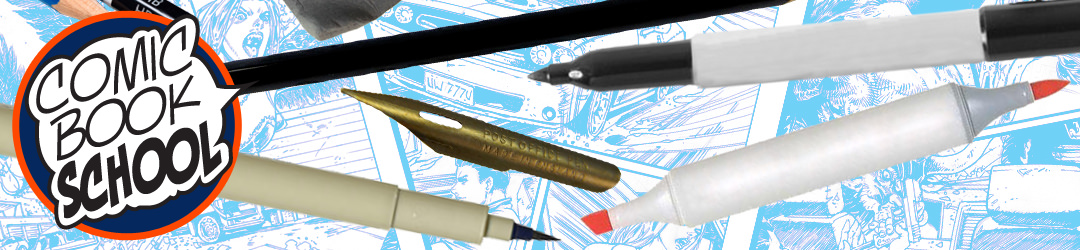


Be the first to comment